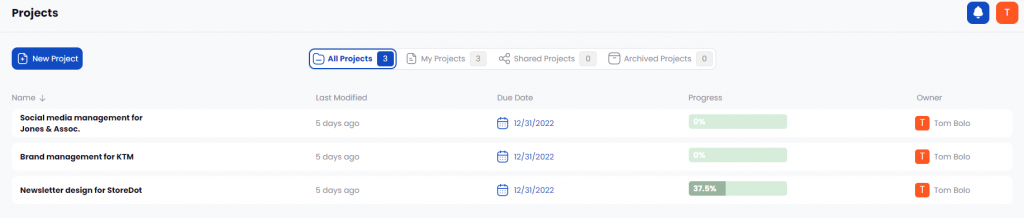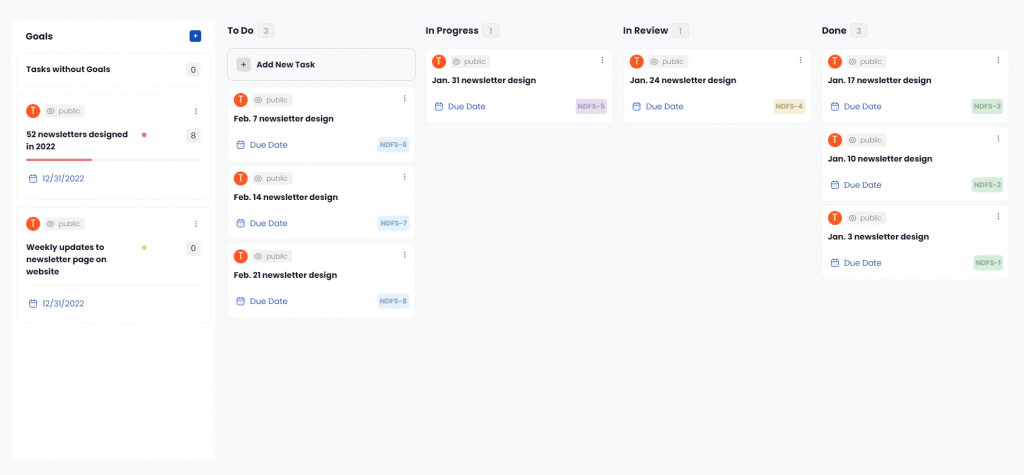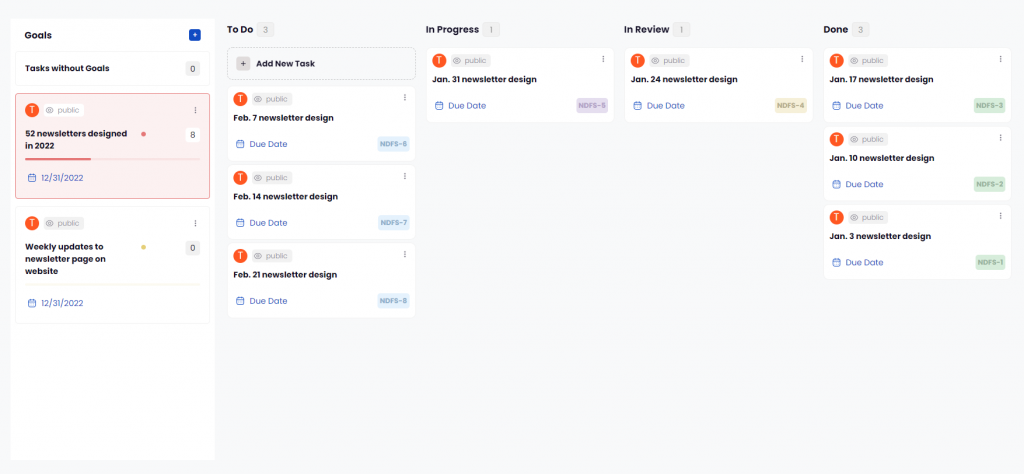How a Web Designer is Using Tombolo to Get More Organized
Tombolo is a new productivity platform designed especially for freelance developers, designers, and other independent creators.
Through initial testing we’ve been doing on the platform, we’re seeing some interesting ways the platform is being used.
For example, a web designer is using Tombolo to get more organized.
Here are the 4 steps the designer used to stay on track with his projects, goals, and tasks.
1. Logging projects into the system
The first step this designer took was to create new projects within the Tombolo platform. These are high-level projects, such as “brand management” and “social media management.” Basically, one project for each client. He also added a due date for each project.
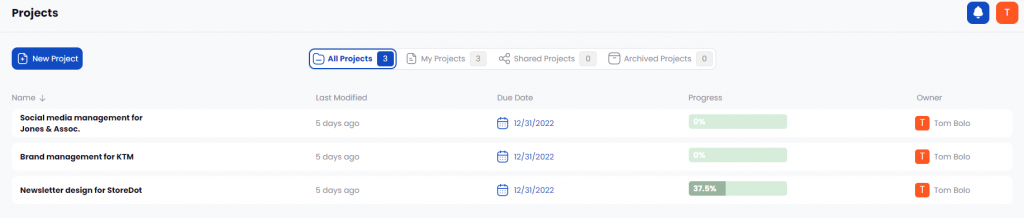
2. Setting goals
For each project, this web designer then measurable goals for each project. For example, under the “newsletter design” project, this designer set “52 newsletters designed in 2022” and “weekly updates to newsletter page on website” as the goals.
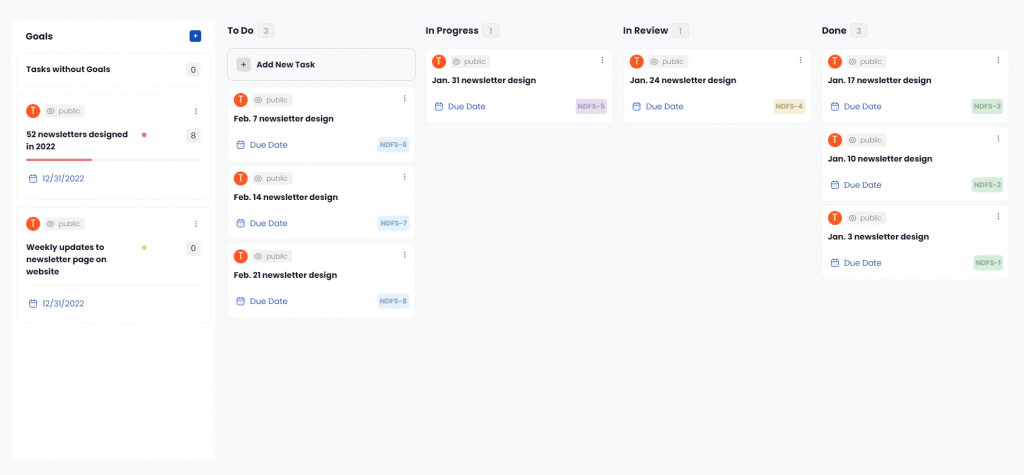
3. Adding tasks
Then, under each goal, the designer added tasks. For example, under the goal for “52 newsletters designed in 2022,” he added a task for each of the weekly newsletters, which could then be tracked using the kanban board in Tombolo.
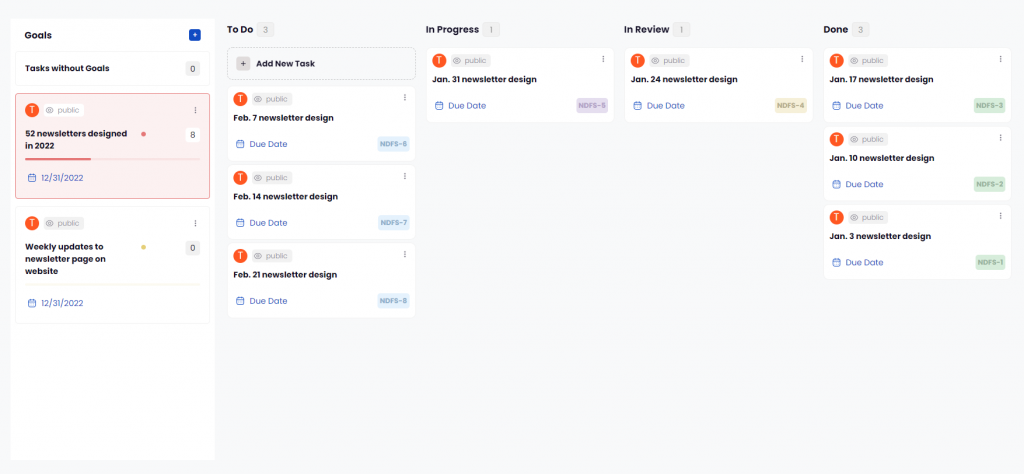
4. Using the kanban board in Tombolo
Last year, before Tombolo, the designer had a challenging time keeping track of the status of each newsletter. Now, with each newsletter entered as a task and visible on the kanban board, the designer is able to easily identify where each newsletter is in process.
Let me know what you think. Maybe you’ve learned about other ways that Tombolo is helping you with your business? You can reach me at dan(at]tomboloapp[dawt)com.
(Dan Bloom is a freelance writer and consultant for Israeli startups and tech companies who’s been working with CEO Ifat Ben David and the rest of the Tombolo team from the early days.)